Doom is a first-person shooter game that was released in 1993 and is considered a classic and influential title in the shooter genre. It features fast-paced gameplay, intense action, and gruesome enemies, and has spawned numerous sequels and inspired numerous imitators.
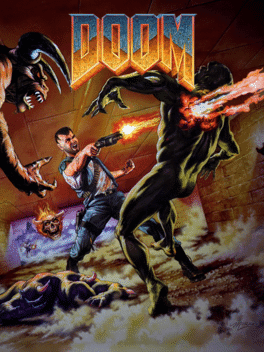
DOOM
Season 4 - Week 7
Submitted by Deccyf
Eligible Systems and Emulators:
- ‣ PC - N/A
About
Intro
@Deccyf
DOOM (1993) - All versions allowed (except modded ones)
Difficulty: Ultra Violence Tie breakers: Levels Completed/Deaths/Time
So this round is a chance to just let loose and just go kill shit. Classic DOOM on the PC or whatever platform you can access it on. Just not on a pregnancy test please... ( @Tom the Wizzard got there first )
DOOM is broken down into 4 sections:
Knee Deep in the Dead
The Shores of Hell
Inferno
Thy Flesh Consumed
Each area has 8 missions with increasing difficult enemies and puzzles.
There are secret levels, accessed from E1-3, E2-5, E3-6 and E4-2, they vary in reward and punishment. So I will say they are not allowed. If you find yourself accessing one by accident. Stop the timer and reload the save. Make sure to save on each level.
Extra rules:
No pistol starts (aside from the first level) - Just to be clear, no forced pistol starts on each level, so you carry on with your arsenal if you survive to the next mission.
No jump/crawl mods (if your version has this or crawl mods please disable them)
Reloads count as a death!
Mouse look to be enabled.
Additional Comments From Fusha
while you can just get doom on steam and play it like that you're probably not gonna have a good time trying to get it to work properly the easiest way to play doom on a modern system is to use a sourceport however if you do that you gotta make sure to disable jumping and crawling, as those are gonna be against the rules.
(IMORTANT NOTE): Due to recently revealed rules implications you're gonna have to add 2 deaths every time you die if you follow this guide. ask Tom for alternatives!!
How 2 Make Doom to Work on a Modern PC Computer System we're gonna use gzdoom as an example, in my limited experience it's the one that's the closest to just working outta the box:
- Get https://zdoom.org/downloads
- Unzip into folder.
- Copy DOOM.WAD into your gzdoom folder. DOOM.WAD is obtainable from your Steam/retail/whatever copy of Doom, or just message Fusha.
- Run gzdoom.exe. you're probably gonna want «widescreen» enabled in the gzdoom loader that pops up, everything else is whatever.
- Press «Play game», you're now in the game.
- Select OPTIONS, then «Customize Controls», then «Action». Locate the bindings for «Jump», «Crouch» and «Crouch Toggle» and remove them with your backspace keyboard key.
- Press escape until you're back in the main menu. you can now play the game hooray!!!!!!
Results
1st) Fusha - Progress: On Ep 4 / 8 Mission Complete - Deaths: 42 - Time: 04:07:43
2nd) Marcman_59 - Progress: On Ep 4 / 5 Mission Complete - Deaths: 86 - Time: 04:56:15
3rd) Quantum_P1 - Progress: On Ep 4 / 1 Mission Complete - Deaths: 20 - Time: 05:00:00
4th) Flamewh33l - Progress: On Ep 4 / 1 Mission Complete - Deaths: 34 - Time: 03:42:43
5th) ReturnOfOctobot - Progress: On Ep 3 / 5 Mission Complete - Deaths: 80 - Time: 04:45:05
6th) Kylorian - Progress: On Ep 3 / 5 Mission Complete - Deaths: 100 - Time: 04:47:05
7th) Deccyf - Progress: On Ep 3 / 3 Mission Complete - Deaths: 71 - Time: 04:44:12
8th) HandsomeStrife - Progress: On Ep 3 / 2 Mission Complete - Deaths: 144 - Time: 05:00:00
9th) Lovenfloofen - Progress: On Ep 3 / 1 Mission Complete - Deaths: 85 - Time: 04:42:47
10th) TomTheWizzard - Progress: On Ep 2 / 6 Mission Complete - Deaths: 80 - Time: 05:00:00
11th) imagoth2004 - Progress: On Ep 2 / 5 Mission Complete - Deaths: 41 - Time: 04:30:12
12th) Tater84 - Progress: On Ep 2 / 3 Mission Complete - Deaths: 51 - Time: 02:50:40
13th) IrishChamp - Progress: On Ep 2 / 3 Mission Complete - Deaths: 52525252525252 - Time: 02:53:54
14th) Mr. Shadowman (AKA MrMattInternet) - Progress: On Ep 1 / 7 Mission Complete - Deaths: 23 - Time: 01:59:33
15th) Kythias - Progress: On Ep 1 / 5 Mission Complete - Deaths: 11 - Time: 00:49:57
Outro
@Fusha
A very good round, and not just because I won! 15 participants have prevailed against version differences and rule discrepancies, showing their mettle against flying tomatoes, oversized featherless muscular chicken, and some regular lads with shotguns. This was even despite some of them not having realized crucial videogame features such as running and the map -- hopefully, everyone will understand the importance of reading the manual from now on!!!!
No rule shenanigans stopped me from savegame-mouselook-abusing my way into first place! Marcman got second, destroying most of his competition in yet another incredible blind run, preventing me from getting first place in the season table for even the briefest amount of time. Q reached the dreadful E4M2 with only 20 deaths, which propelled him up six entire places in the season table and intimidated Flame into settling for 4th without finishing his run. Octobot got 5th, biting on the heels of Lovenfloofen's season table third, ready to leap over in a single retro platformer jump! Kylorian scored a respectable 6th, also playing the game blind, which was very enjoyable to watch -- and Deccyf defeated his dreadful rival, HandsomeStrife, by only a single map!
Last Updated: 1 December 2023